
Chemical Safety
EHS provides tools that aid Principal Investigators, laboratory managers, and staff in creating a positive, vibrant laboratory culture, and a safe workplace.

Chemical Safety
Find safety requirements, training, and standard operating procedures for work with chemicals at WesternU.
For more information, contact EHS or call (909) 469-8231.
WesternU employees who use chemicals at any WesternU owned or leased facility are required to maintain a chemical inventory in ChemTracker. Chemical Inventories are linked to a Principal Investigator (PI), supervisor, or contact area (e.g. facility manager). Chemical inventories are required to help the University comply with federal, state and local hazardous chemical regulations. Chemical inventories are maintained in the SciShield. Chemical users must update their laboratory’s chemical inventories at least annually. Chemical inventories must be updated immediately if:
- The amount of any chemical stored or used in the laboratory increases or decreases significantly
- New chemicals are added to the laboratory
- Any chemicals on the inventory are no longer in use in the laboratory
- Chemical storage locations have changed
The development and use of Standard Operating Procedures (SOP) is an integral part of a successful safety program and are required by state and federal regulatory agencies. Safety SOPs are intended to inform and educate laboratory personnel about hazards in their workplace and how to prevent exposure. Lab-specific Standard Operating Procedures shall be available for all hazardous materials.
SOP Template is currently being created
Chemical Storage & Segregation
PI/Laboratory Manager must establish and follow safe chemical storage and segregation procedures for the laboratory. Storage guidelines are included for materials that are flammable, oxidizers, corrosive, and water reactive, explosive, and highly toxic. For general guidelines on segregation and storage, EH&S has developed a Chemical Storage Segregation Guideline to assist with developing storage plans for hazardous chemicals. The specific SDS should always be consulted when doubts arise concerning chemical properties and associated hazards. All procedures employed must comply with Cal/OSHA, state and county Fire Code, and building code regulations. Always wear appropriate personal protective equipment (e.g., laboratory coat, safety glasses, gloves, safety goggles, apron) when handling hazardous chemicals. Know the locations of the safety showers and emergency eyewash stations. Each PI/Laboratory Manager is required to provide appropriate laboratory-specific training on how to use this equipment prior to working with hazardous chemicals. The information below lists chemical safety storage priorities:
Safe Chemical Storage Priorities
Keep in mind that most chemicals have multiple hazards, and a decision must be made as to which storage area would be most appropriate for each specific chemical. First, determine the level of risks associated with each chemical by determining:
- When establishing a storage scheme, the number one consideration should be the flammability characteristics of the material. If the material is flammable, it should be stored in a flammable cabinet.
- If the material contributes significantly to a fire (e.g., oxidizers), it should be isolated from the flammables. If there were a fire in the laboratory and response to the fire with water would exaggerate the situation, isolate the water reactive material away from contact with water.
- Next look at the corrosivity of the material, and store accordingly.
- Finally, consider the toxicity of the material, with particular attention paid to regulated materials. In some cases, this may mean that certain chemicals will be isolated within a storage area. For example, a material that is an extreme poison but is also flammable, should be locked away in the flammable storage cabinet to protect it against accidental release.
There will always be some chemicals that will not fit neatly in one category or another, but with careful consideration of the hazards involved, most of these cases can be handled in a reasonable fashion.
General Recommendations for Safe Storage of Chemicals
Each chemical in the laboratory should be stored in a specific location and returned there after each use. Acceptable chemical storage locations may include corrosive cabinets, flammable cabinets, laboratory shelves, or appropriate refrigerators or freezers. Signage alerting laboratory staff to safety hazards, e.g., “FLAMMABLE-Keep Fire Away” should be posted on the front of flammable cabinets. Chemical containers should be turned with the labels facing out so they can be easily read. Chemical Storage in hoods should be minimized, as this may seriously impair the ventilating capacity of the hood. Chemical storage on benches should be minimized in order to reduce the amounts of chemicals unprotected from a potential fire and to prevent them from being easily knocked over. Avoid storing chemicals on the floor or under sinks.
Chemicals must be stored at an appropriate temperature and humidity level and should never be stored in direct sunlight or near heat sources. Incompatible materials should be stored in separate cabinets, whenever possible. If these chemicals must be stored in one cabinet, due to space limitations, adequate segregation and secondary containment must be ensured to prevent adverse reactions. All stored containers and research samples must be appropriately labeled and tightly capped to prevent vapor interactions and to alleviate nuisance odors. Flasks with only septa, cork, rubber or glass stoppers, should be avoided because of the potential for leaking.
Routinely inspect material. Indications for disposal includes:
- Cloudiness in liquids
- Material changing color
- Evidence of liquids in solids, or solids in liquids
- Sign of container leakage
- Indication of pressure buildup within the container
- Obvious container deterioration
- Peroxide formation or oxidation
Always date peroxide-forming chemicals upon receipt as well as when the bottle is first opened for use. Peroxide-formers should be discarded within one year of receipt if unopened, and 6 months from the first day of use. EHS provides peroxide-forming chemical labels for this use. It is the responsibility of each PI who owns peroxide-forming chemicals in their inventory to test, date and initial the labels for timely disposal.
Laboratory shelves should have a raised lip along the outer edge to prevent the containers from falling. The weight of material and its distribution on the shelf should be considered to minimize the potential for shelf collapse. The following seismic safety storage guidelines shall be followed to minimize hazardous material storage risk in the event of an earthquake:
- Liquids which are pyrophoric, toxic, corrosive, sensitizers, carcinogens, or reproductive toxicants shall not be stored above eye level.
- Other liquids which do not possess significant hazards to the skin, eyes, or health may be stored above eye level, but only if there is no other storage location available, and only if they are in bottles with volume of one liter or less.
- Solid chemicals which are highly acutely or chronically toxic, significantly carcinogenic, highly reactive, or pyrophoric shall not be stored above eve level.
- Lower hazard solid chemicals may be stored above eye level, but only if there is no other storage location available and if the container size is one kilogram (1 kg) or less.
Laboratory refrigerators and freezers must be labeled appropriately with “No Food/Drink” and must never be used for the storage of food or drinks intended for human consumption. Freezers should be defrosted periodically so that chemicals do not become trapped in ice formations. Coordination with Facilities may be required if there is significant ice buildup. As the ice melts, there could be a large amount of water that will need to be contained/cleaned up. Never store peroxide formers (e.g., ether) in a refrigerator not specifically designed for the storage of flammable liquids.
Safety Data Sheets (SDSs) are documents that describe the physical and health hazards of chemicals or chemical-containing products and and must be readily accessible to employees during all work shifts when these products are present in the work environment. An SDS search tool is available in SciShield under the Research Tools menu.
SDSs must be printed, indexed and stored in your lab safety binders. The index must be updated whenever a chemical product is added to or deleted from the inventory. The file should be checked annually to verify that all SDSs are present and legible.
Workers must be trained and able to demonstrate that they can successfully obtain an SDSs, regardless of whether they use SciShield or a paper system. EHS recommends that labs retain printed SDSs for highly hazardous materials and materials used on a daily or weekly basis.
If electronic access has been lost and you need immediate access to an SDS outside of regular business work hours, contact EHS to assist with the request.
The SciShield ChemTracker Module is a comprehensive chemical inventory tracking system that is connected to a central database. Lab personnel may view, add, delete
Please refer to the SciShield PI Quick Start General Lab Set-Up for information on logging into your lab and initiating your lab set-up.
The screenshots within this Quick Start Guide are a representation of a general SciShield site. For specific questions about your lab, please contact EHS at ehs@westernu.edu.
Viewing Chemical Inventory
From the SciShield homepage, open the left side menu to open information relevant to
your lab. Click “ChemTracker” to view your current chemical inventory.
Containers
This page displays every chemical container in your lab’s inventory.
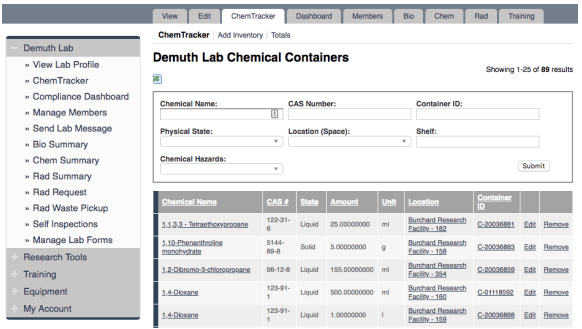
Totals
This page adds up the total amount of each chemical in your laboratory’s inventory. The
“Display Units” dropdown allows you to change the units for the table (i.e., display in
grams).
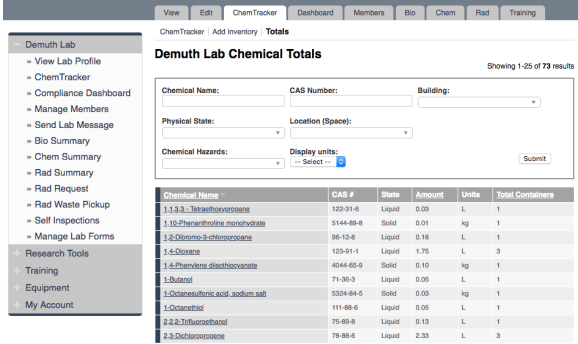
Adding Chemical Inventory
To add new inventory, click “Add Inventory” from the ChemTracker page. Start typing
the chemical name or CAS number of the chemical you are adding to search the central
database.
To add new inventory, click “Add Inventory” from the ChemTracker page. Start typing
the chemical name or CAS number of the chemical you are adding to search the central
database.

Select the chemical that you are adding a container of to your inventory. From the
“Location (space)” dropdown, select the space where this container will be stored. If the
space you are looking for is not listed, please contact your EHS team to get your lab added to the space.

The “Additional Details” section may be used if there is more information needed to
track for the chemical container.
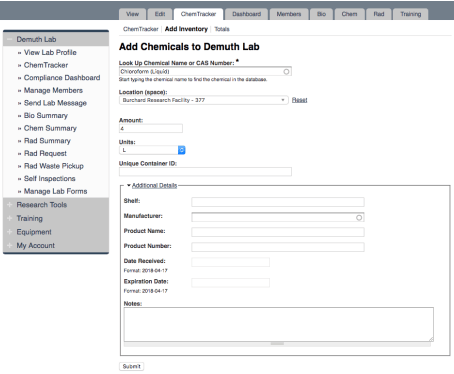
Providing Inventory Edit Permissions to Laboratory Members
By default, lab members can view their lab’s ChemTracker inventory. As a PI of a lab in
SciShield, you can give out the permission to edit your lab’s inventory.
Giving ChemTracker Edit Permission
Go to the “Members” tab of your laboratory.

Click “Edit” next to the laboratory member who needs access to edit your laboratory’s
ChemTracker inventory. Select “Manage Group ChemTracker Inventory” and click save
to apply this permission.
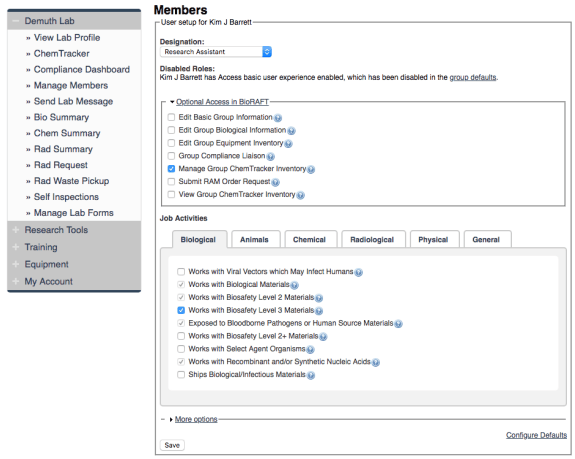
Adding a New Laboratory Member with ChemTracker Edit Permissions
Go to the “Members” tab of your laboratory. Enter the person’s name to find him or her
in the directory. From there, select “Manage Group ChemTracker Inventory” in the
“Optional Access in SciShield” section. Select the appropriate Job Activities and click
“Lookup/Add” to add this person to your laboratory.
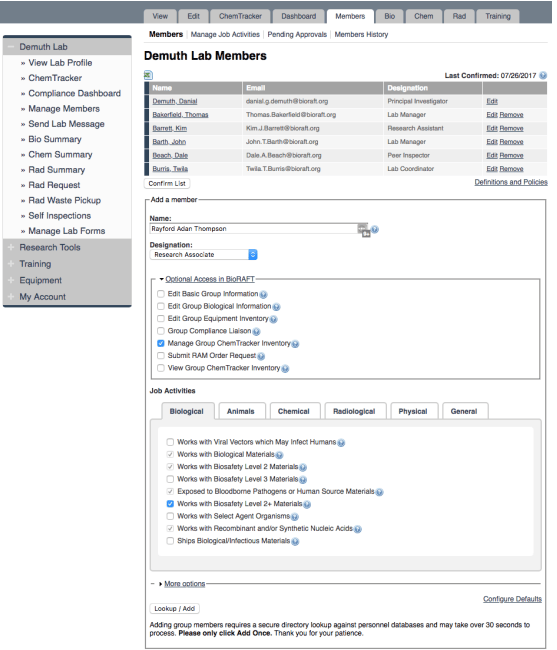
To Begin – Please login with your WesternU ID and password
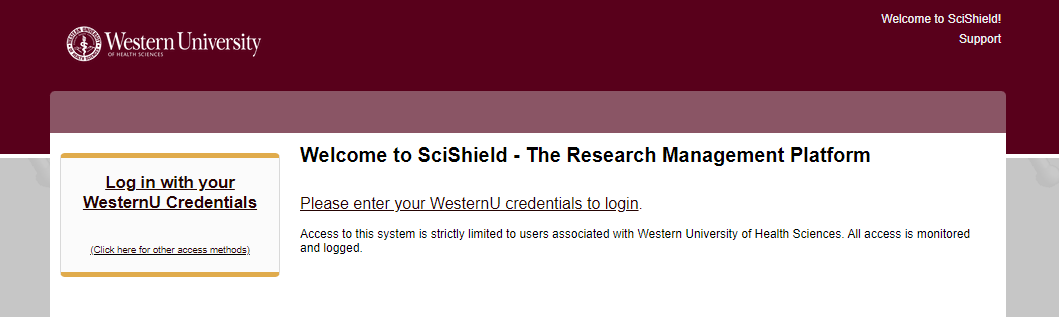
If you have not yet set up your lab, you will see a prompt for the General Lab Setup.

Click “General Setup Wizard” to begin the Laboratory Registration Wizard.
At this point, you may delegate someone else in your lab to complete the Laboratory Registration Wizard. Otherwise, please click “Continue to Laboratory Setup”
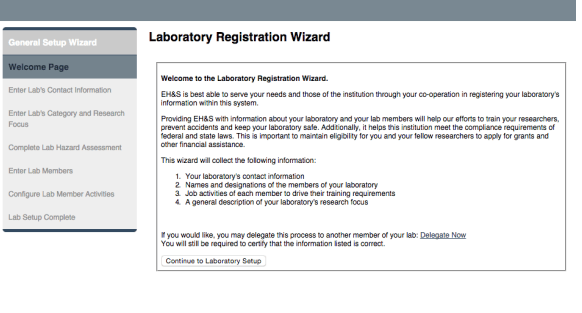
The wizard will prompt you to enter the basic contact information for your laboratory. Some of this data will be pre-populated.
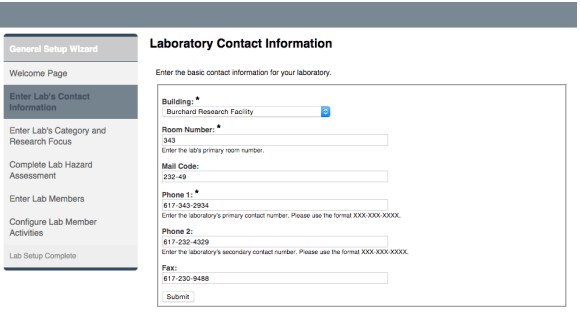
Enter your laboratory’s Category, a summary of the activities performed by your laboratory, and Research Focus, a short description of your research. Press “Submit” when finished.
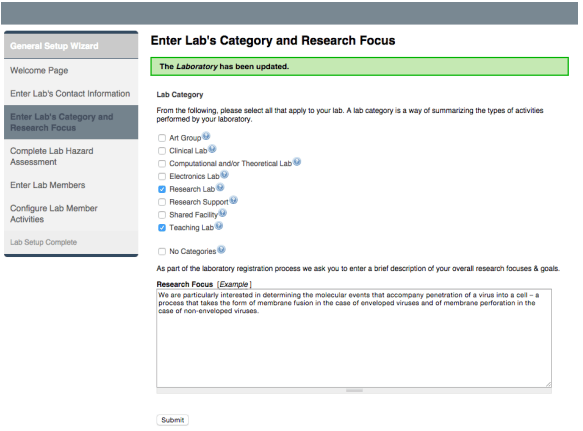
Complete the Hazard Assessment for your laboratory. Select the hazards that any member of your laboratory may be exposed to.
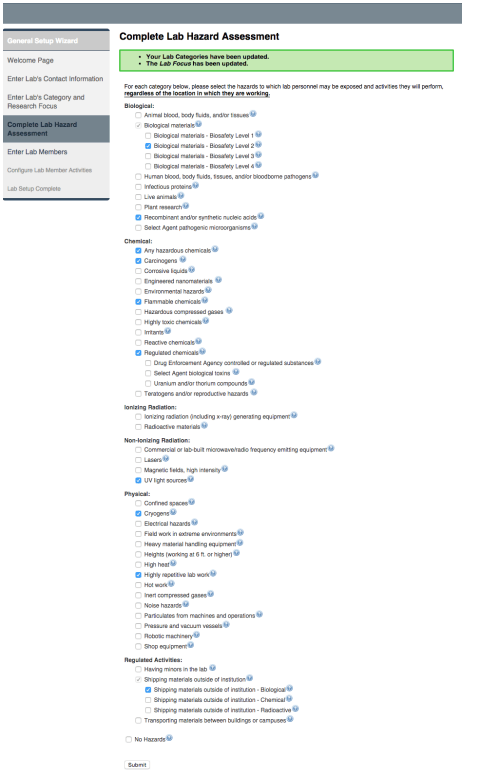
On the Laboratory Members page, add your Lab members by typing in their names. SciShield will match what you type with WesternU’s user directory. Designate each member’s role in your laboratory.

Finally, click on “Lookup/Add”. When you have entered all of your lab members, click “Done Adding Members”.

The next step is configuring job activities, the activities your lab members perform.

The job activities are sorted by category in the tabs. Once you have selected the activities for each lab member, click “Submit”.
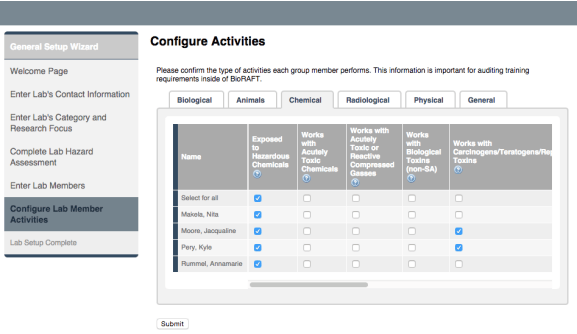
Congratulations! Your Laboratory Setup is complete!


